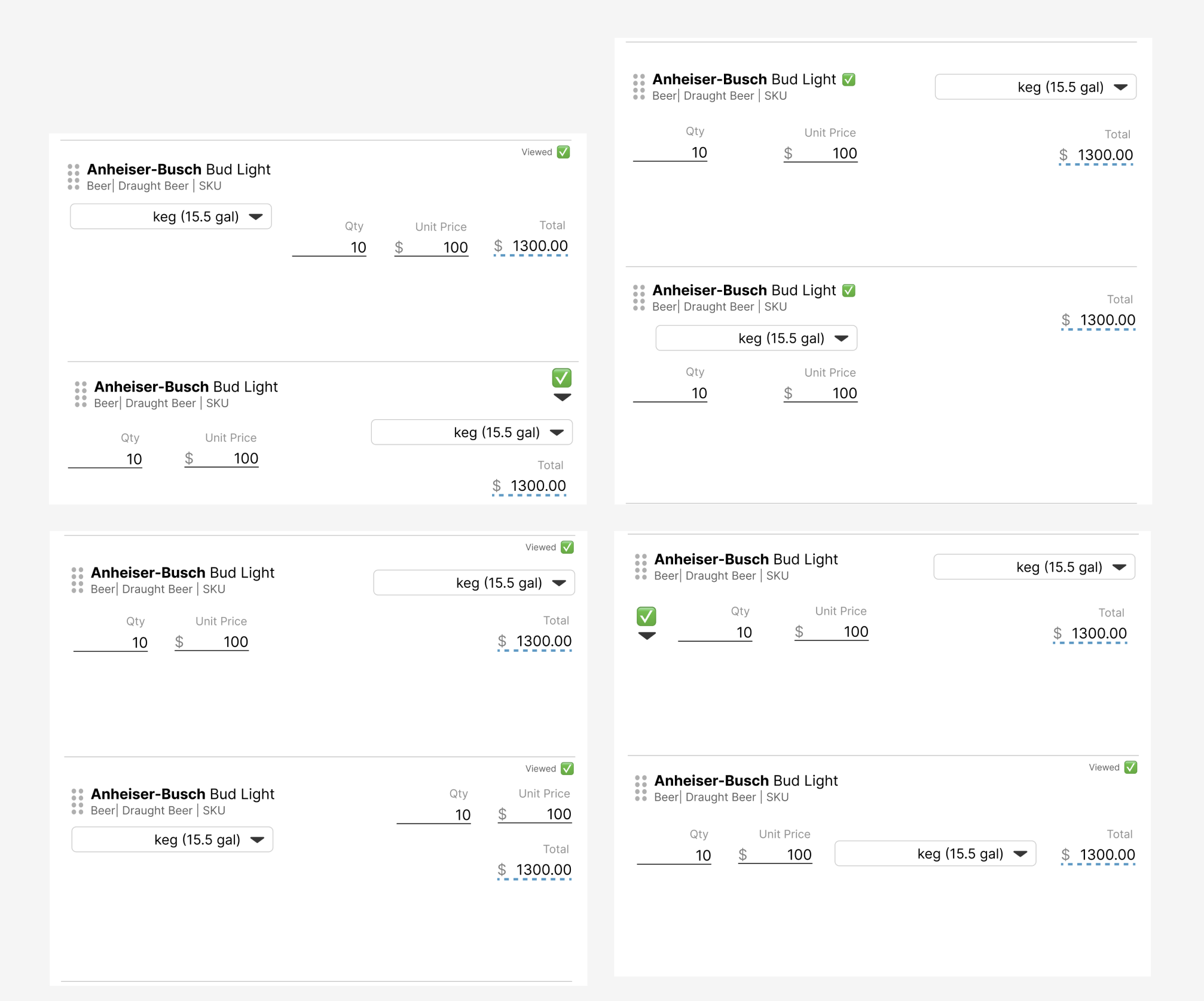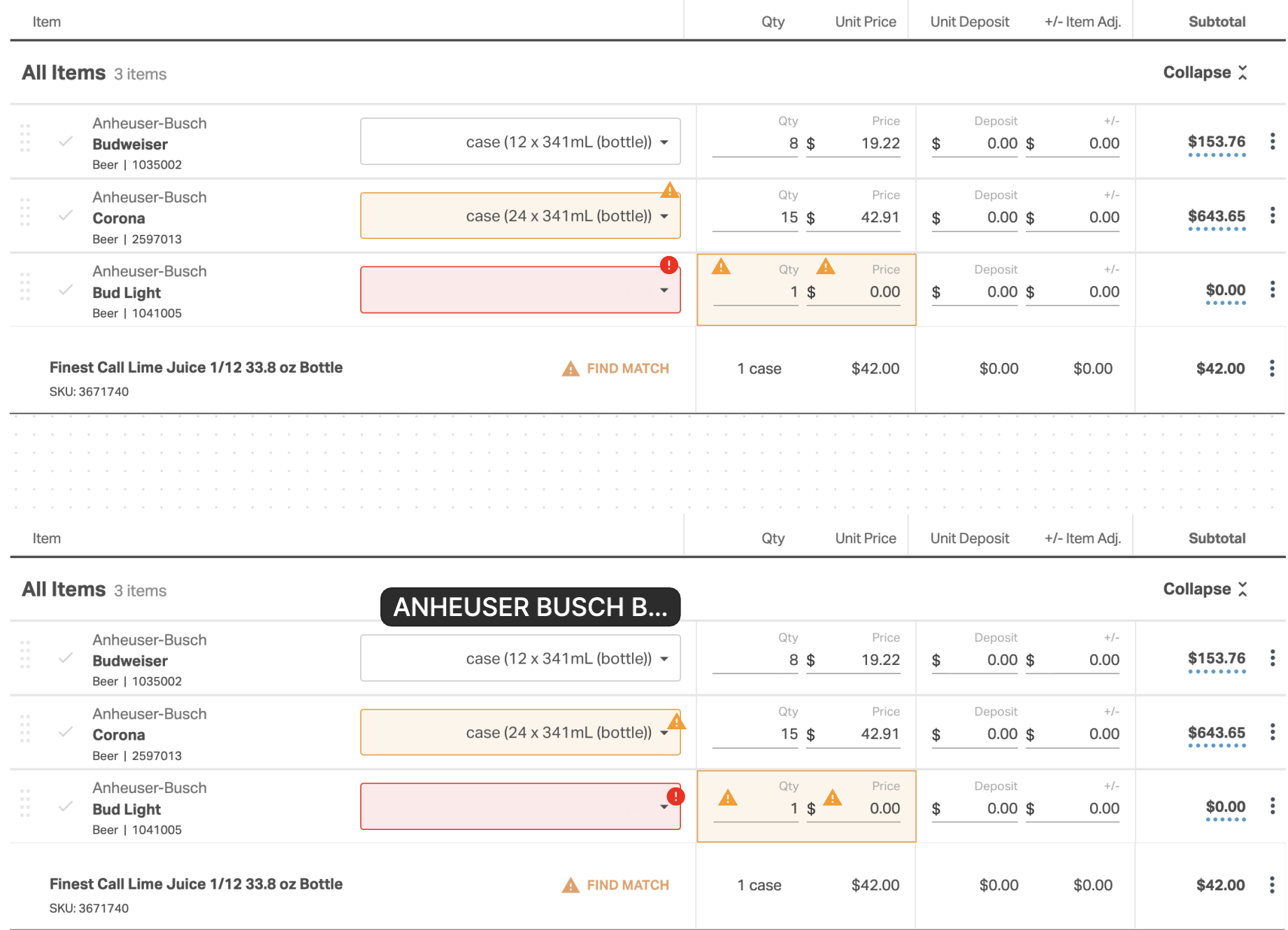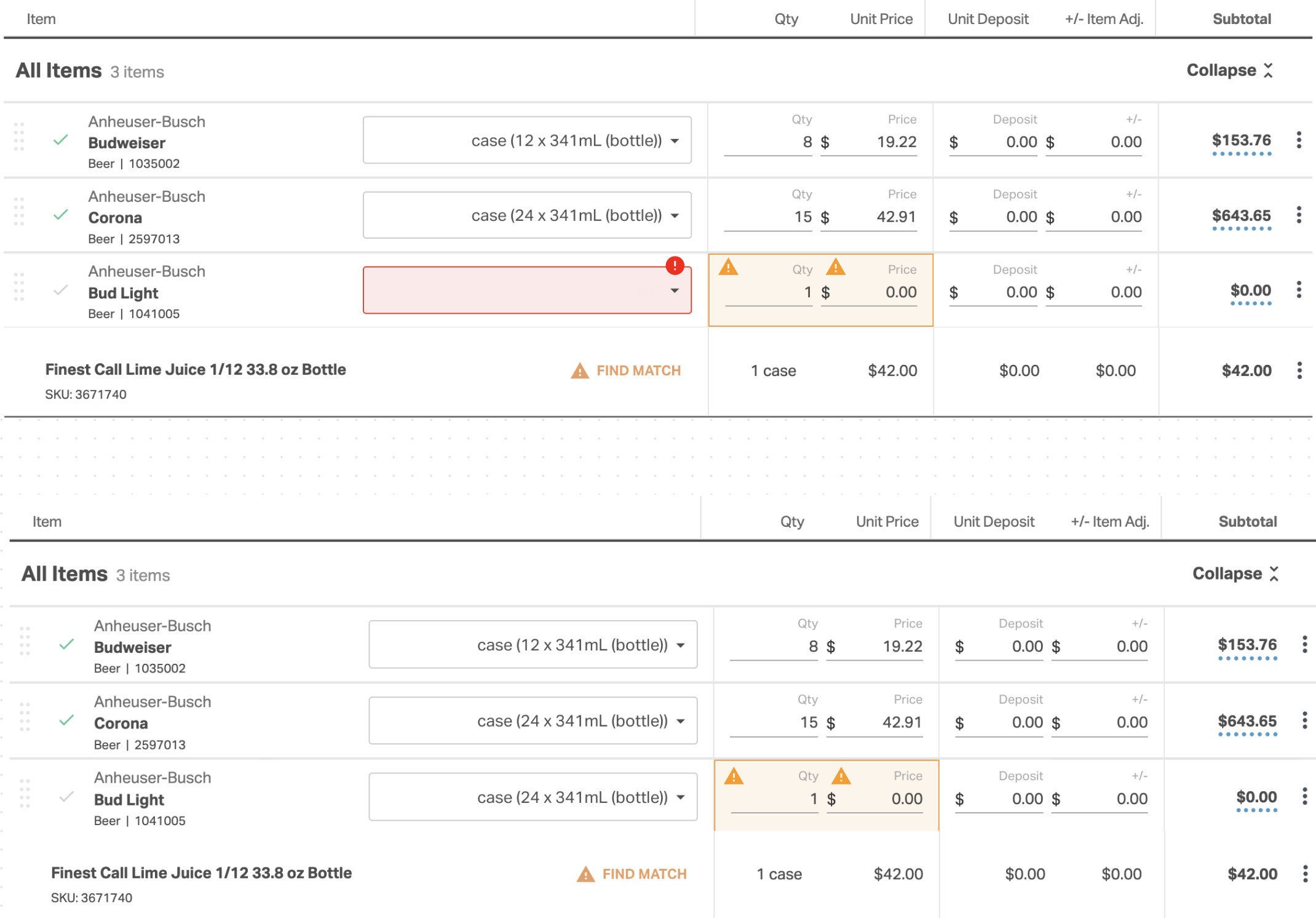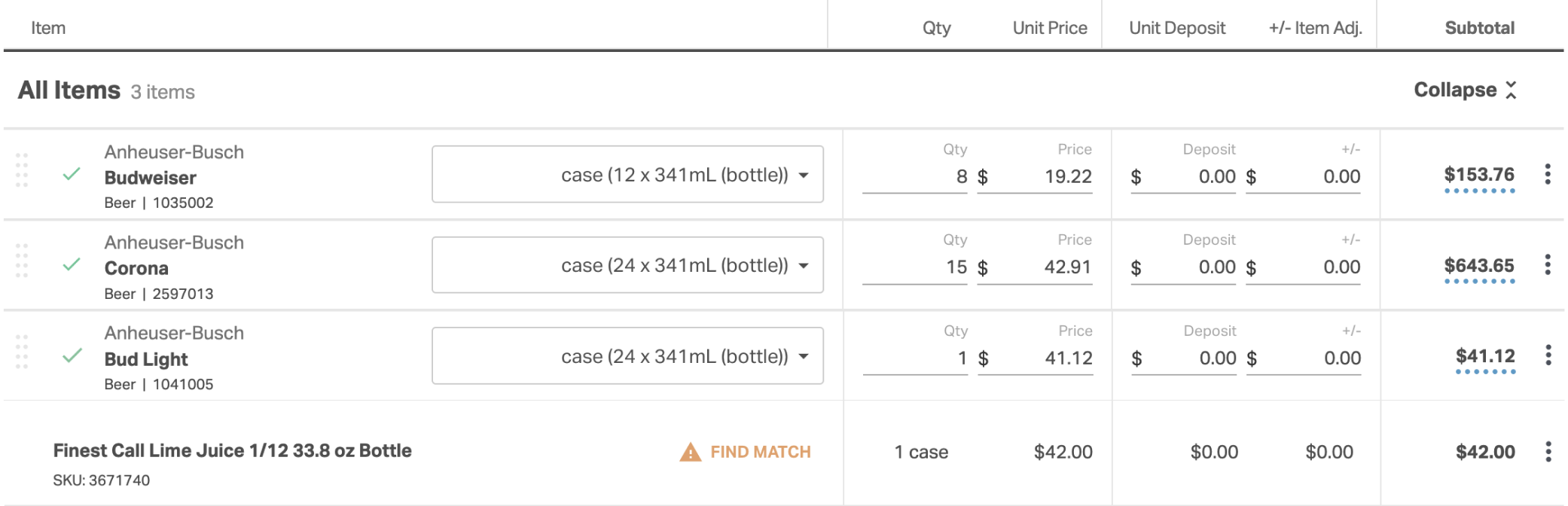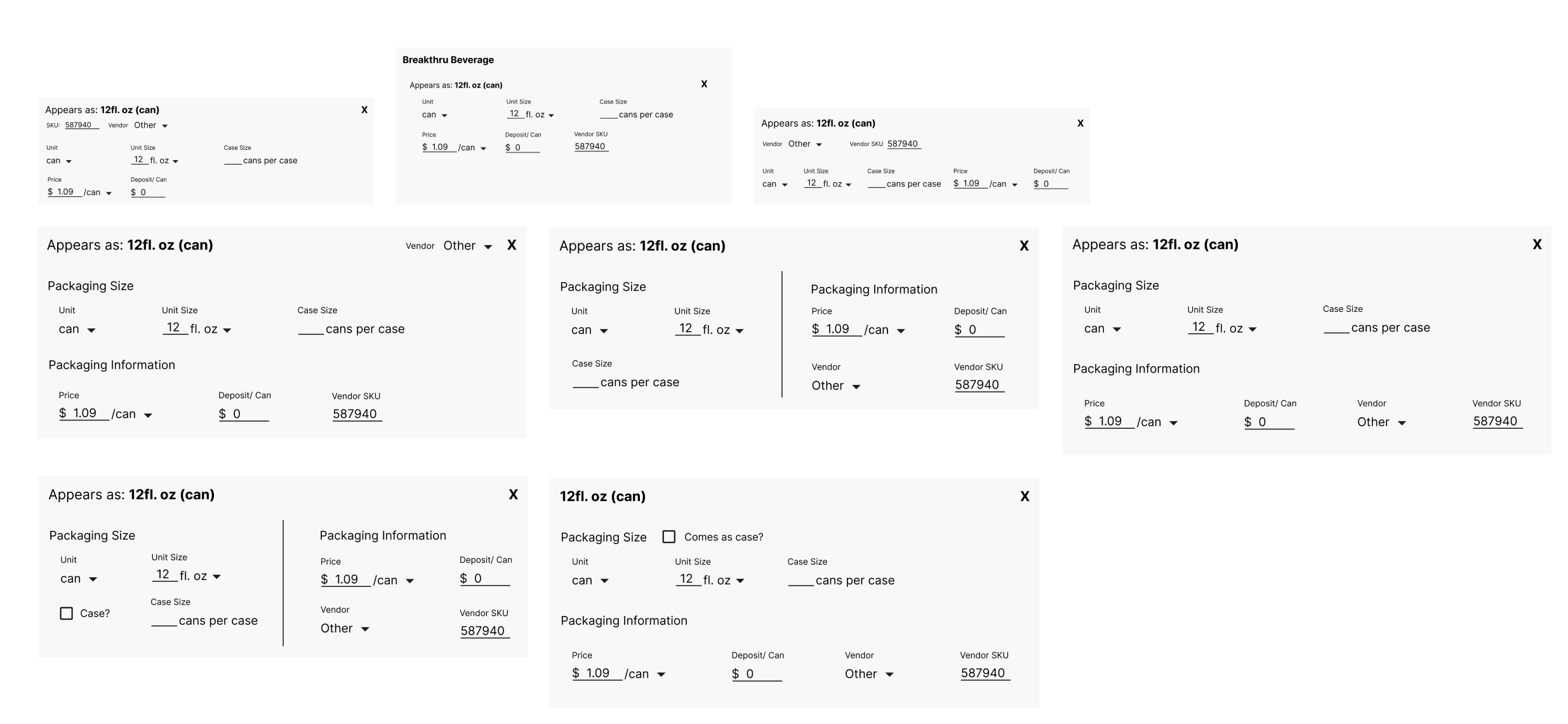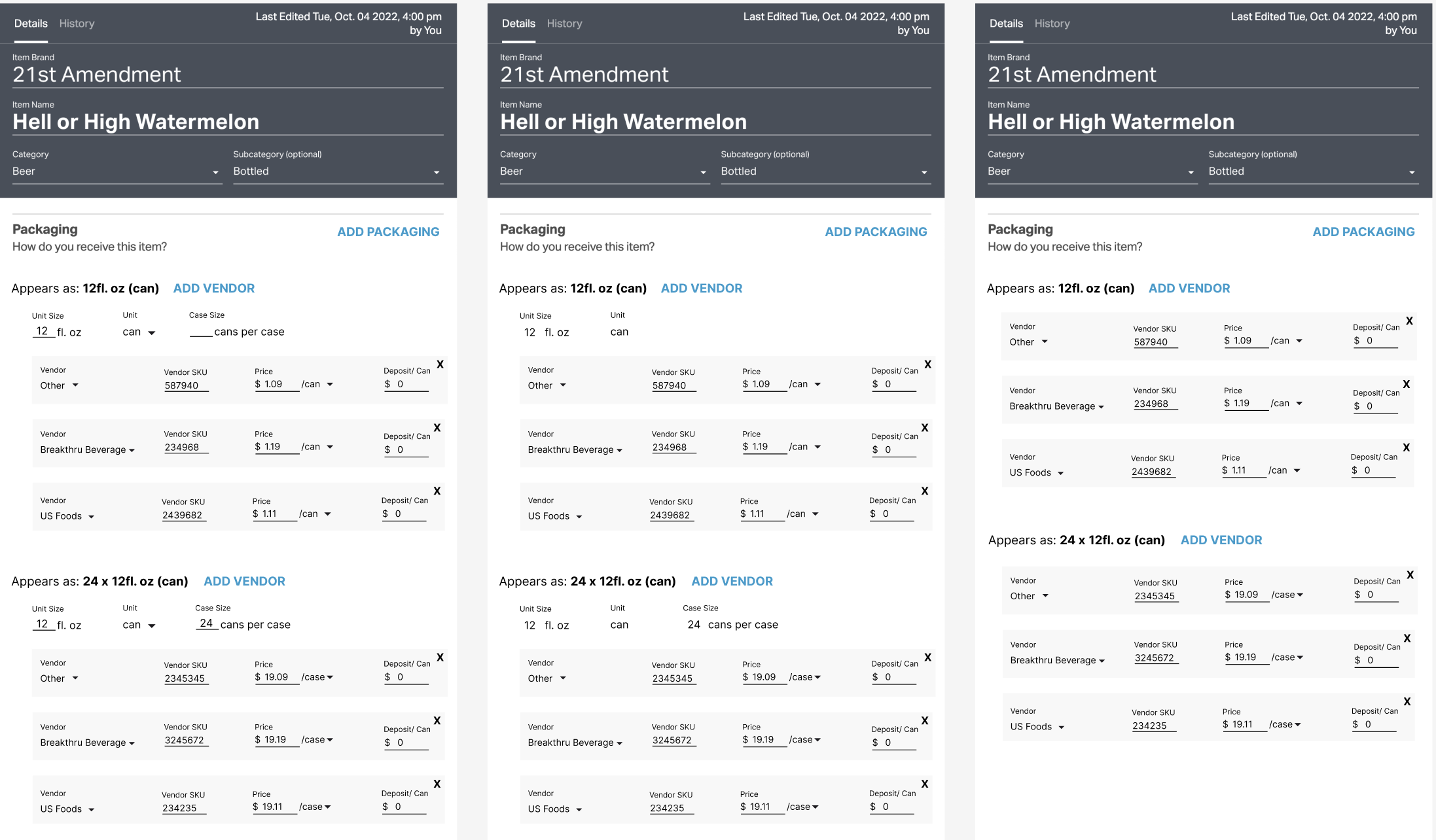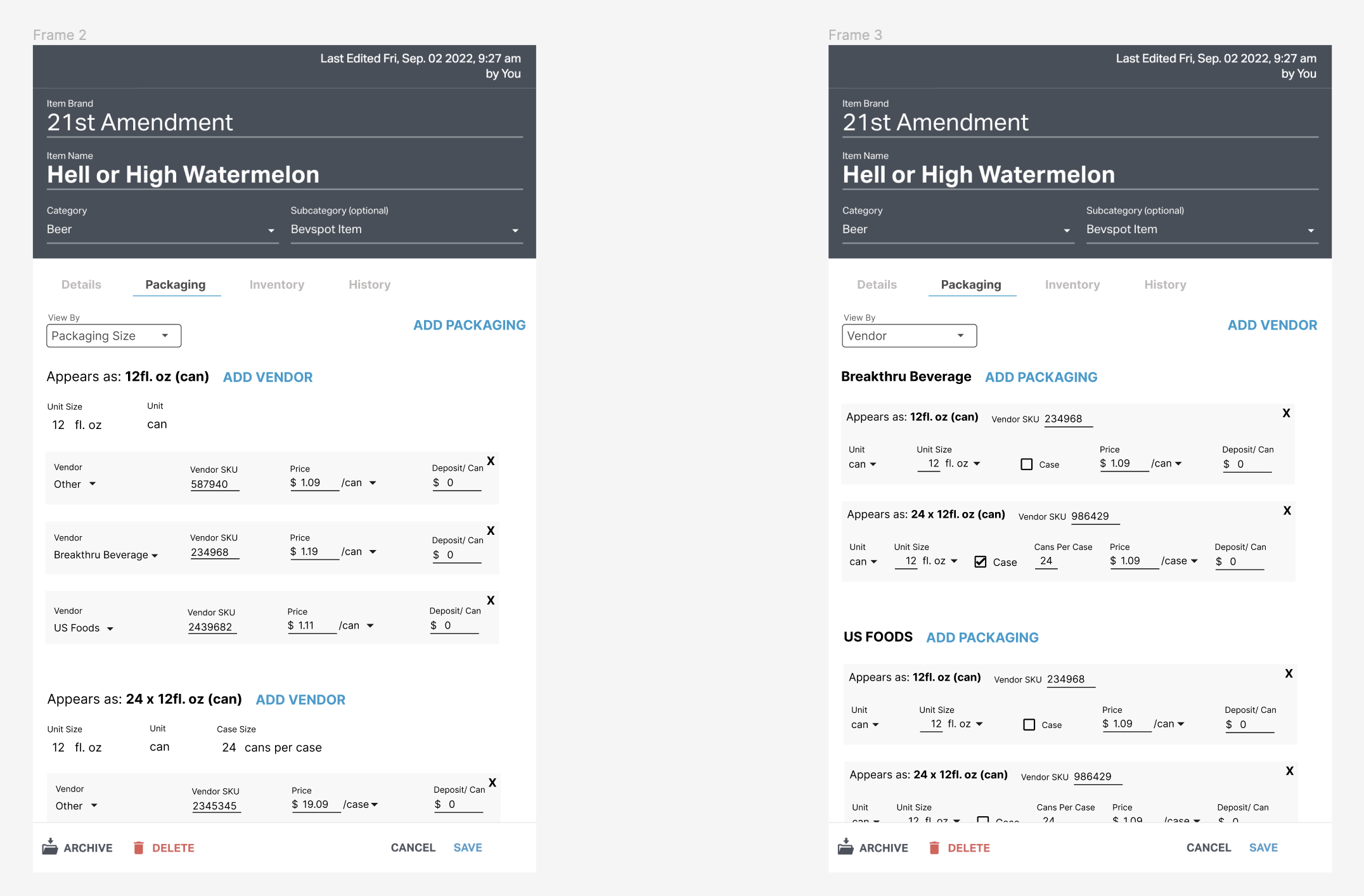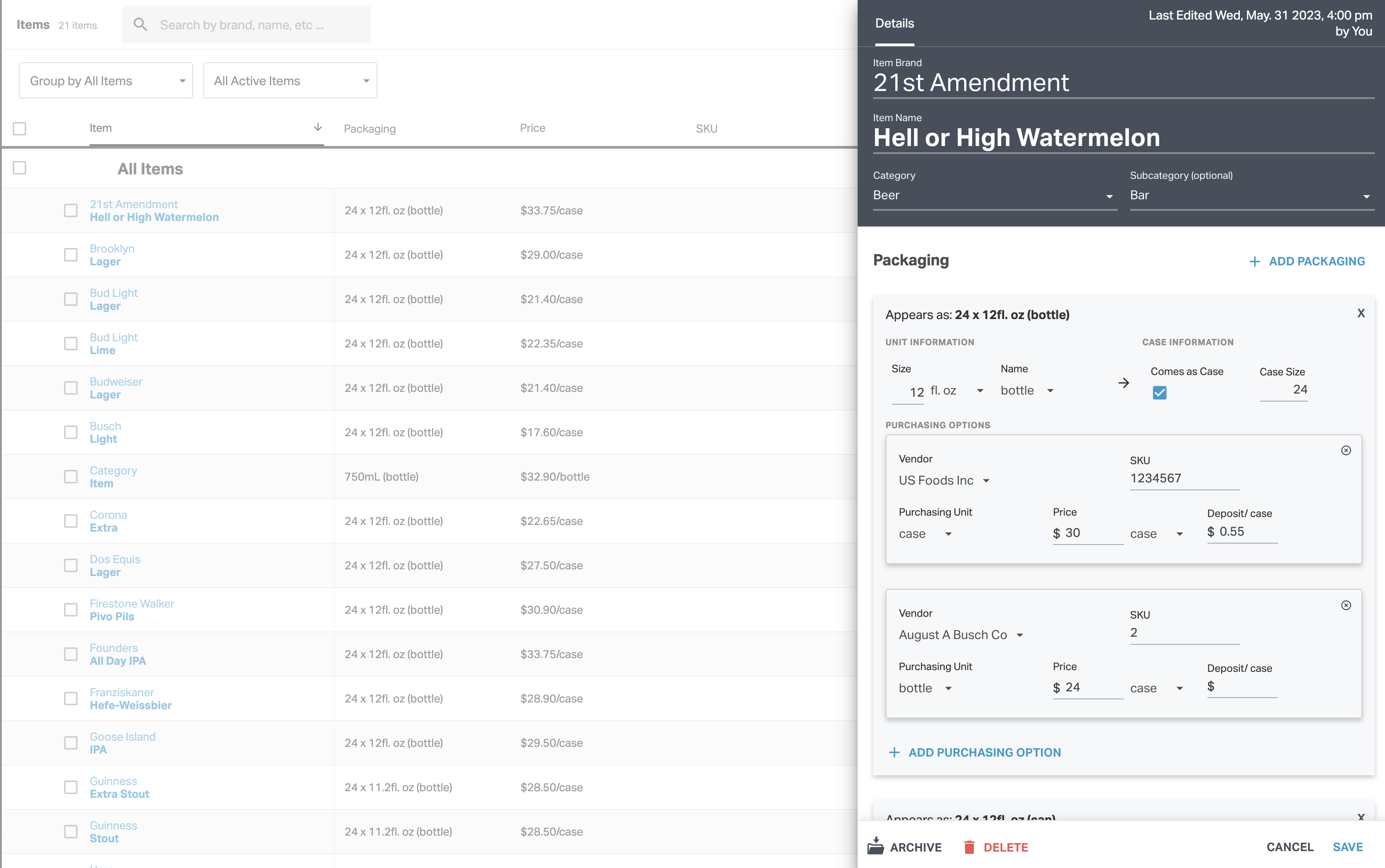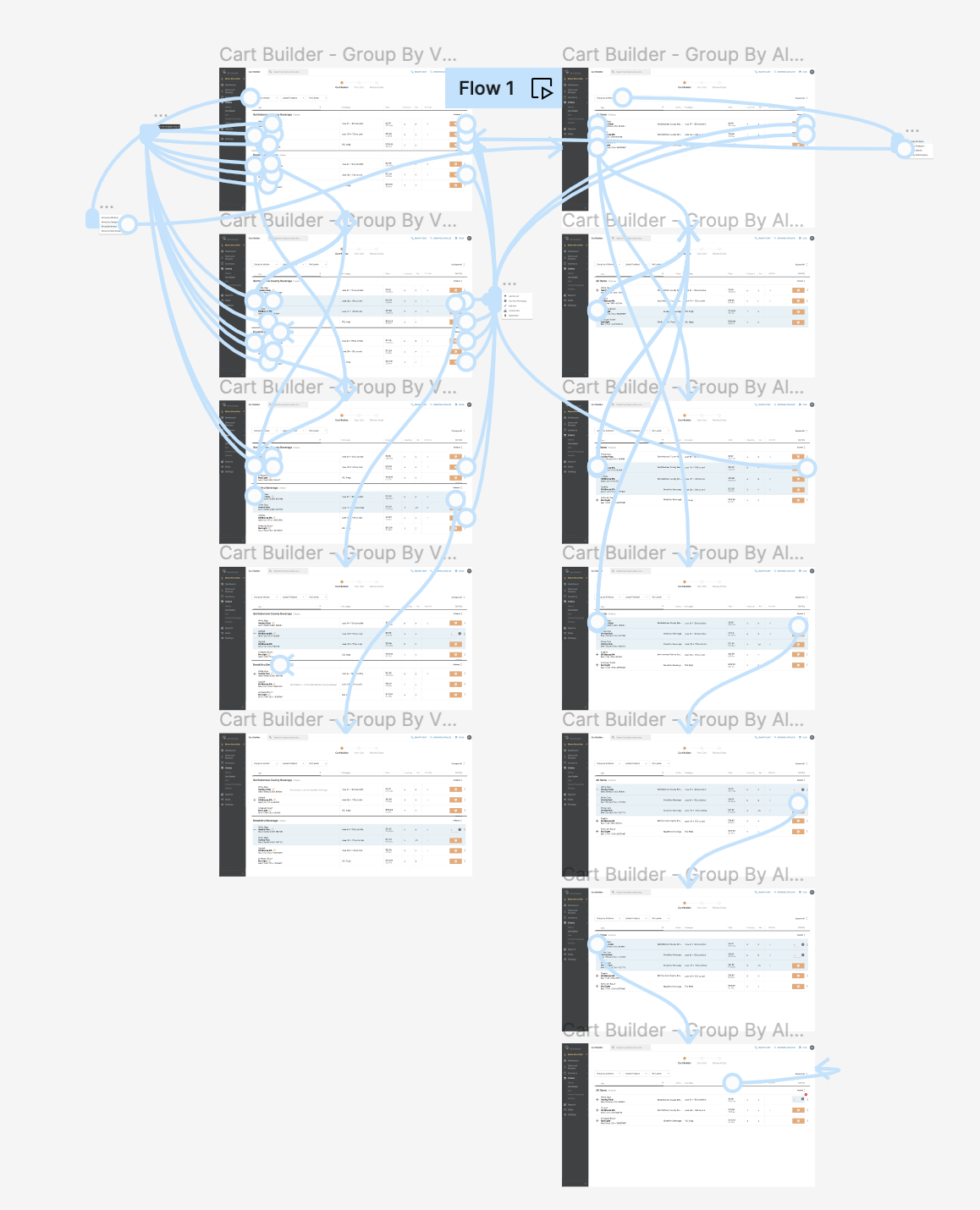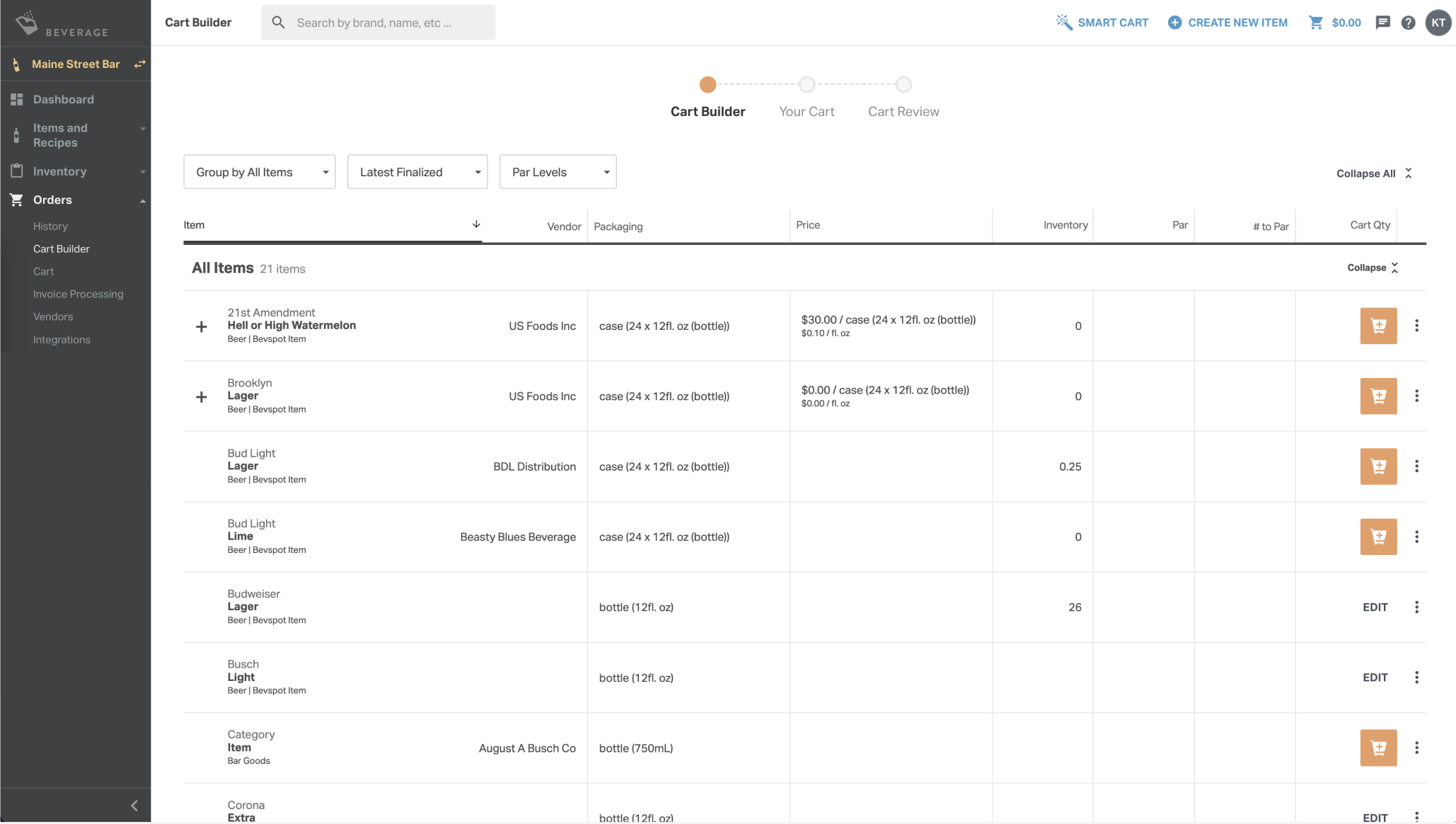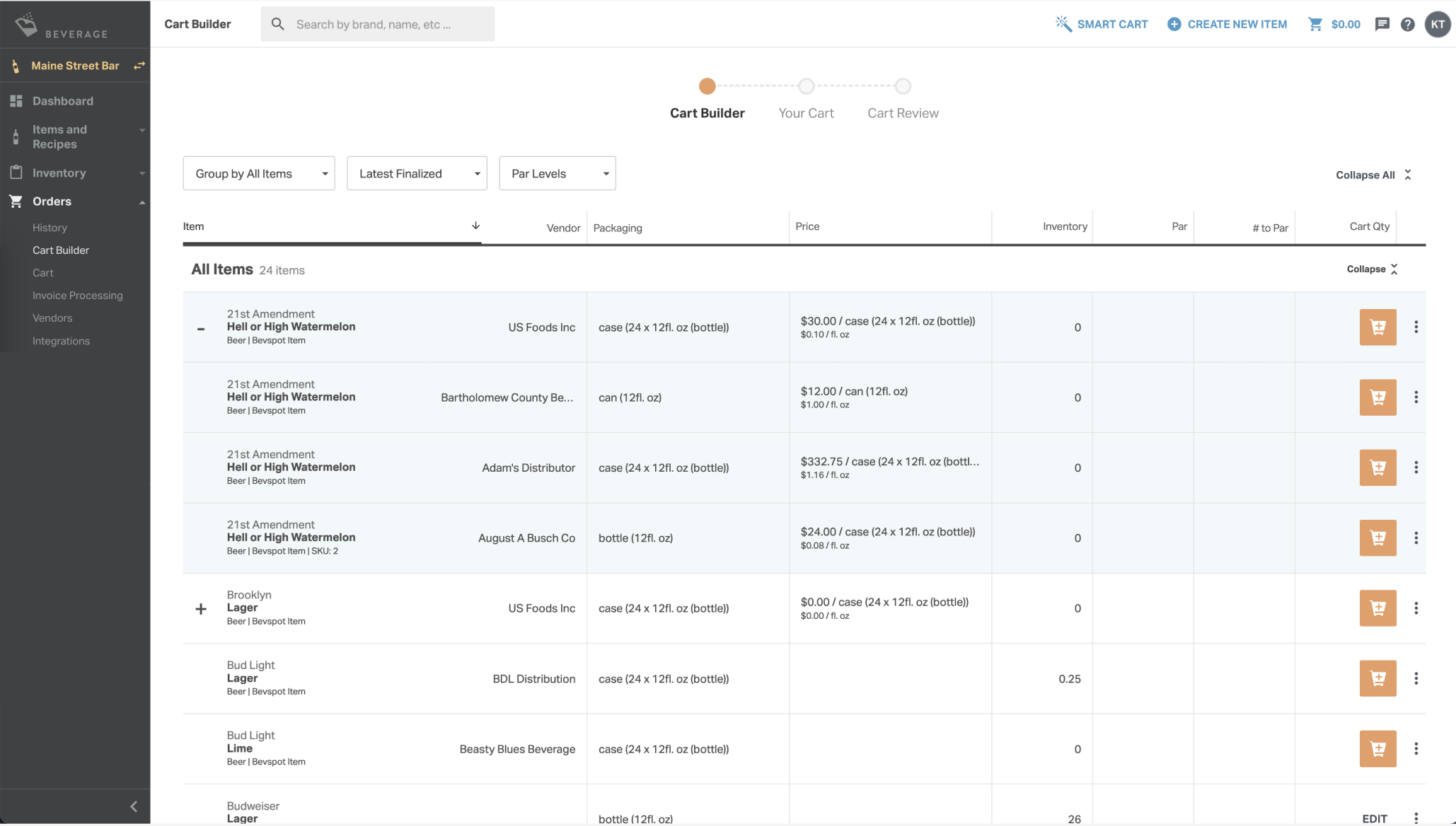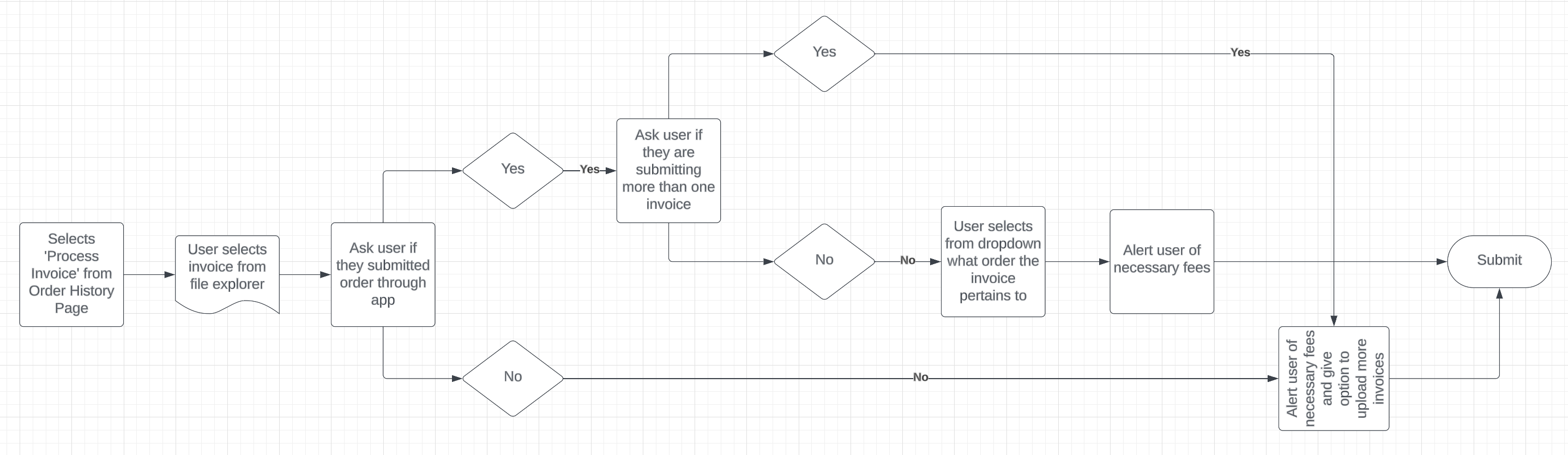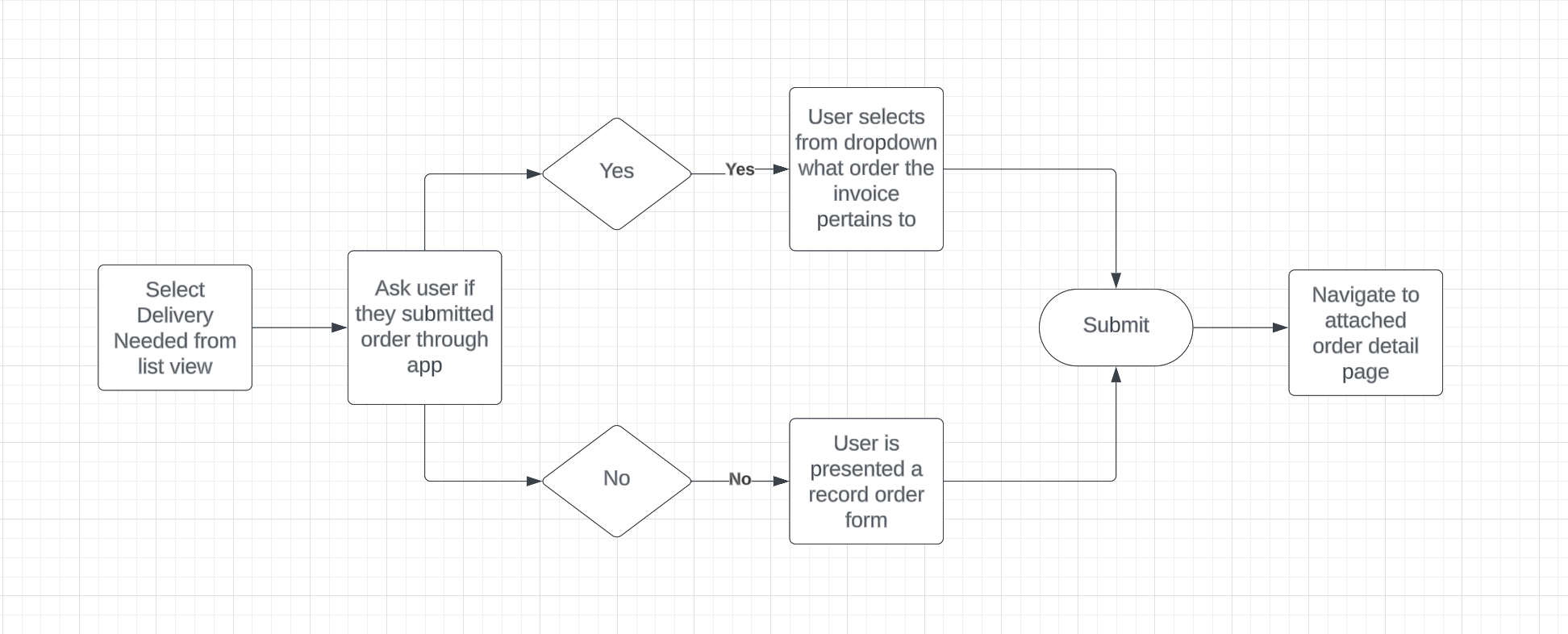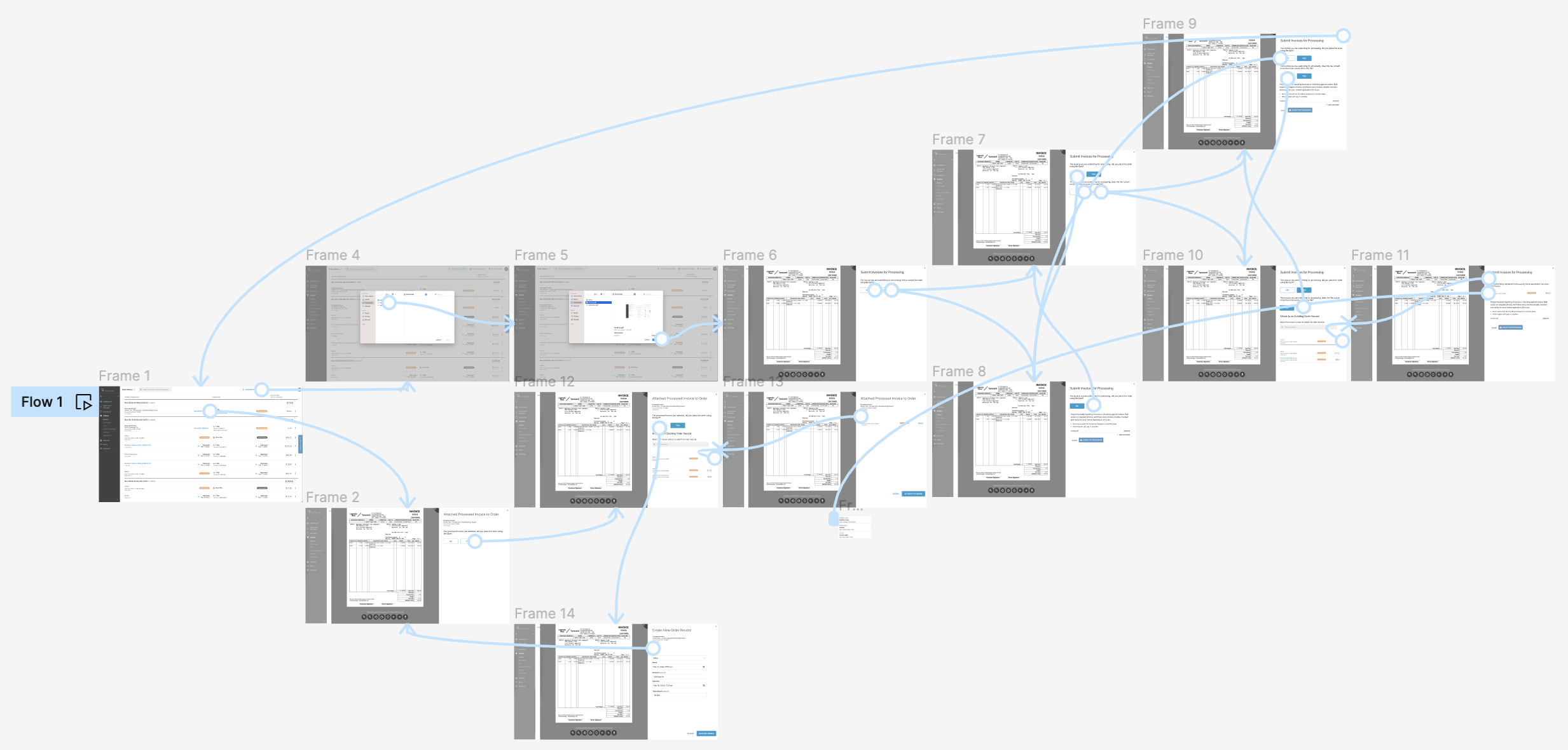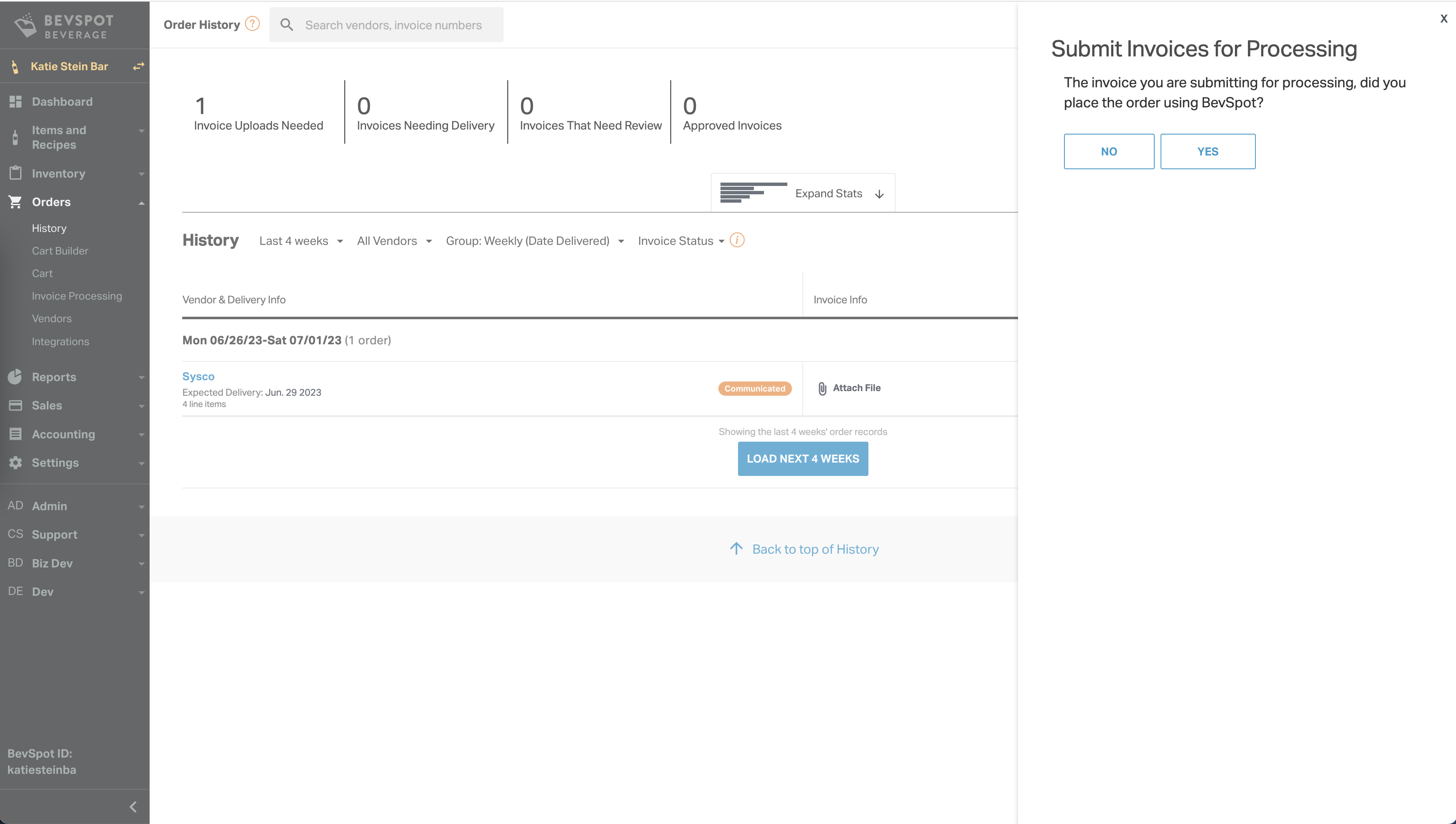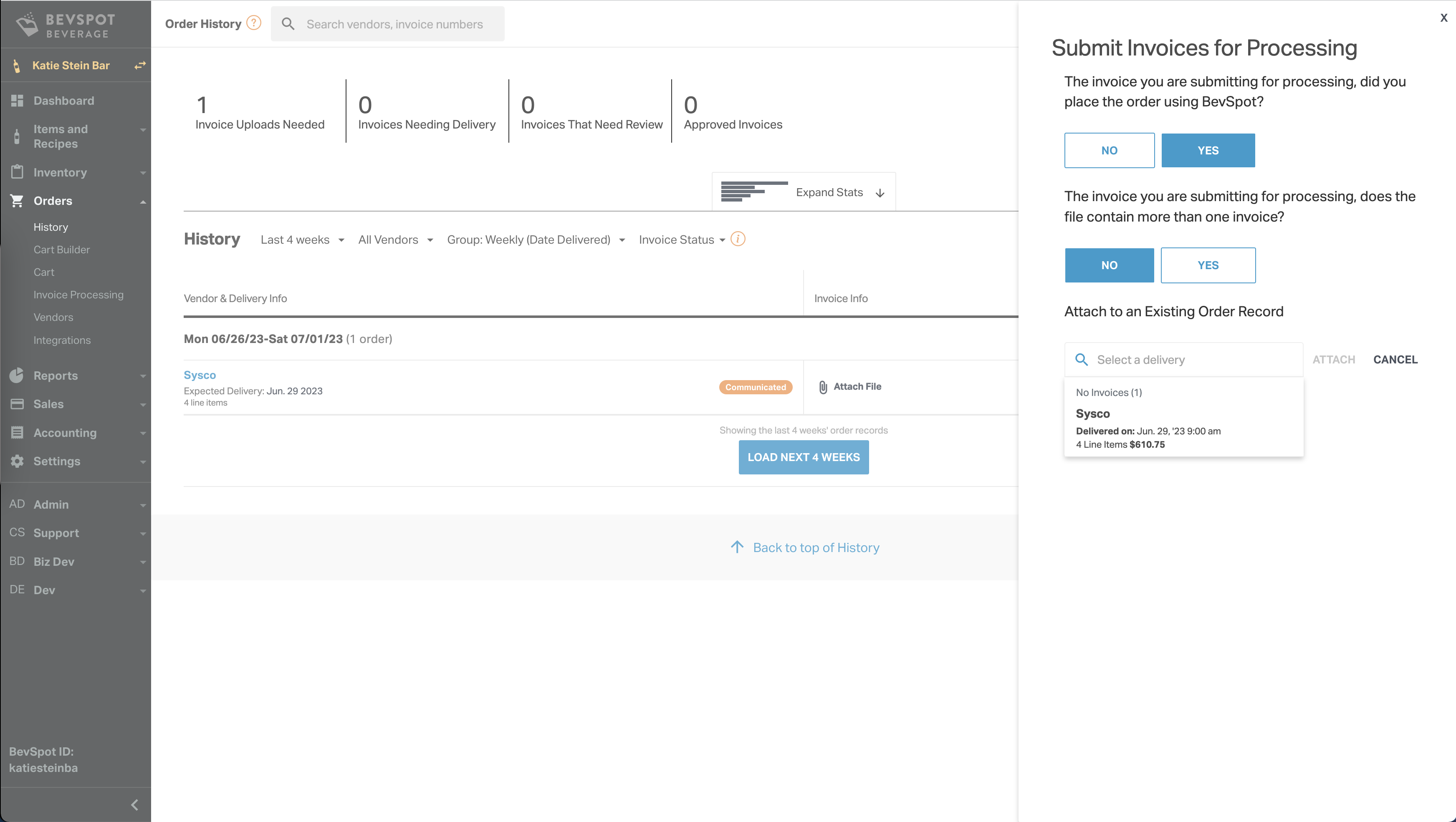close
Invoice Processing Usage
Improving the UX/UI behind the current invoice processing flow to enhance
usage rates.
The Problem
Users struggle to determine whether they should attach a returned process invoice to an existing order or
create a new order. As a result, duplicate orders are frequently generated due to the uncertainty surrounding
the items included in the returned processed invoice.
The Solution
- Improve the UX behind submitting processed invoices to attach to order records during submission process.
- Improve the UI behind attaching returned processed invoices to ask the right questions to prevent
duplication.
Determining the User Flows
The initial phase of this project involved identifying and mapping out various user flows to guide the
creation of mockups. Numerous decision points were identified, requiring careful consideration and inclusion
in the process.
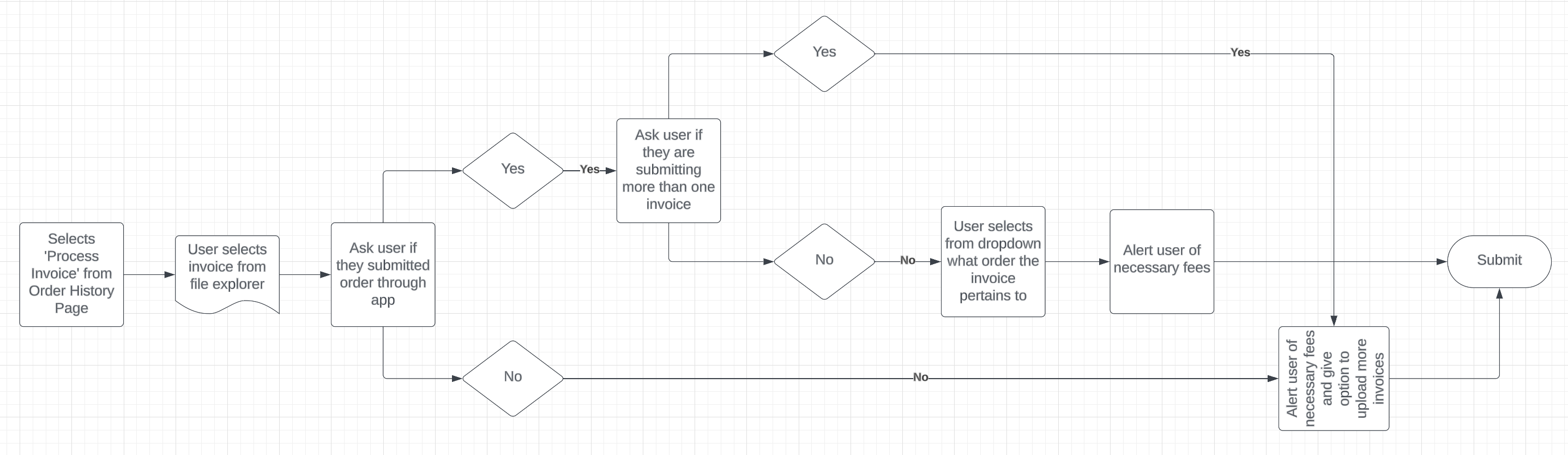
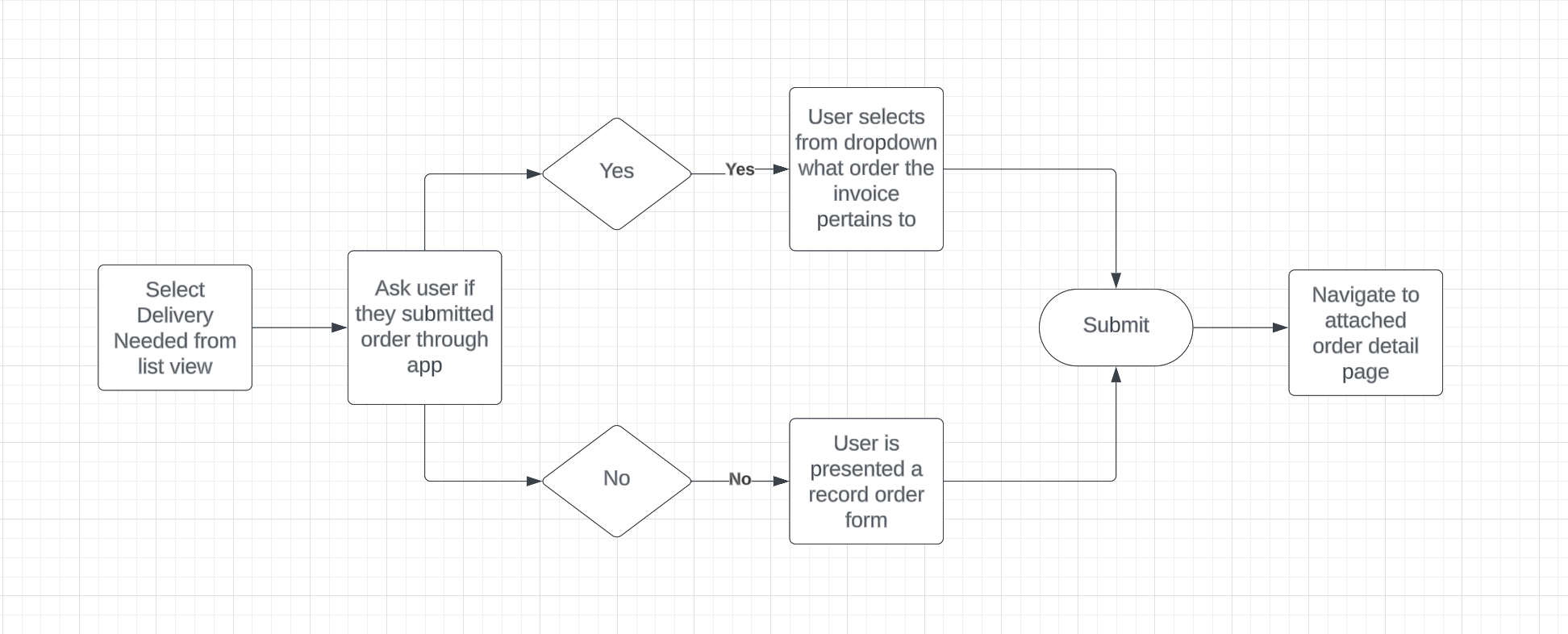
Redesigning the User Flow
After consideration for how users attach returned process invoices to order records today, taking in feedback
from current users and the Customer Success team, I determined that the easiest solution would be to attach
invoices to order records upon upload.
When users were recieving returned process invoices, they had no record of what was actually on the invoice
besides the number of items, useless in most scenarios, and the vendor. I realized that when a user
was uploading an invoice they had full context of what was on the invoice to reference for the order
assignment.
After presenting a solution for the uploading of the invoice, I determined that this flow would be useless
for returned invoices that users might get through a third party integration vs uploading it through our UI.
Presenting the user with leading questions would indicate which action they should take whether to create new
or attach to an order placed within app.
Once the plan was established, I proceeded to use Figma for creating mockups illustrating the envisioned
flow. To maintain consistency within the application, I aimed to reuse components whenever possible. After
considering various options, I settled on a slide-in card design that would contain a questionnaire for the
user.
Through collaborative design iterations involving stakeholders, we arrived at a final set of mockups (Show Below). These
mockups were then presented to users to seek their final approval.
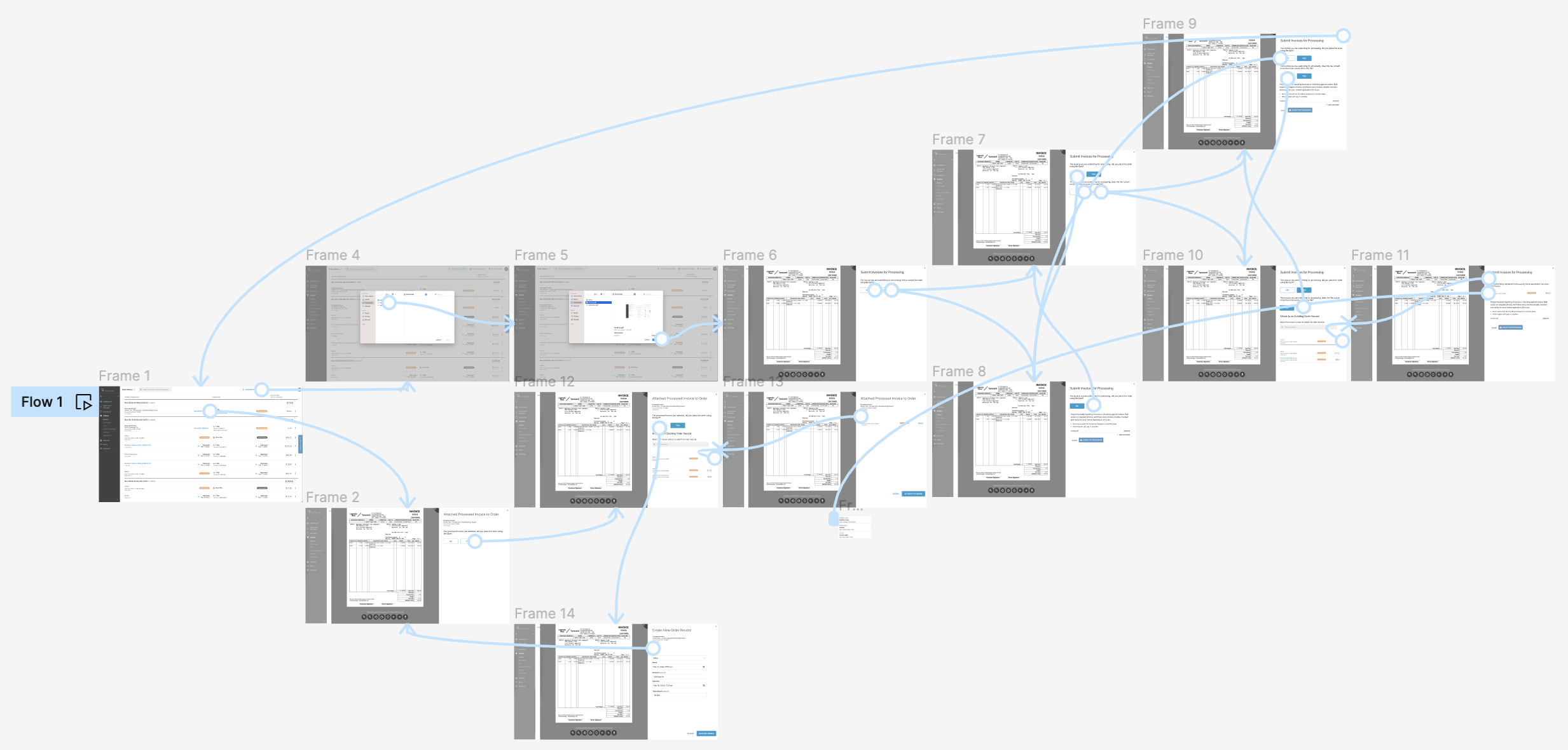
Implementation
After a few minor iterations based on user input, I collaborated closely with an engineer to
implement the new UI. The final design, reflecting these changes, is presented below.
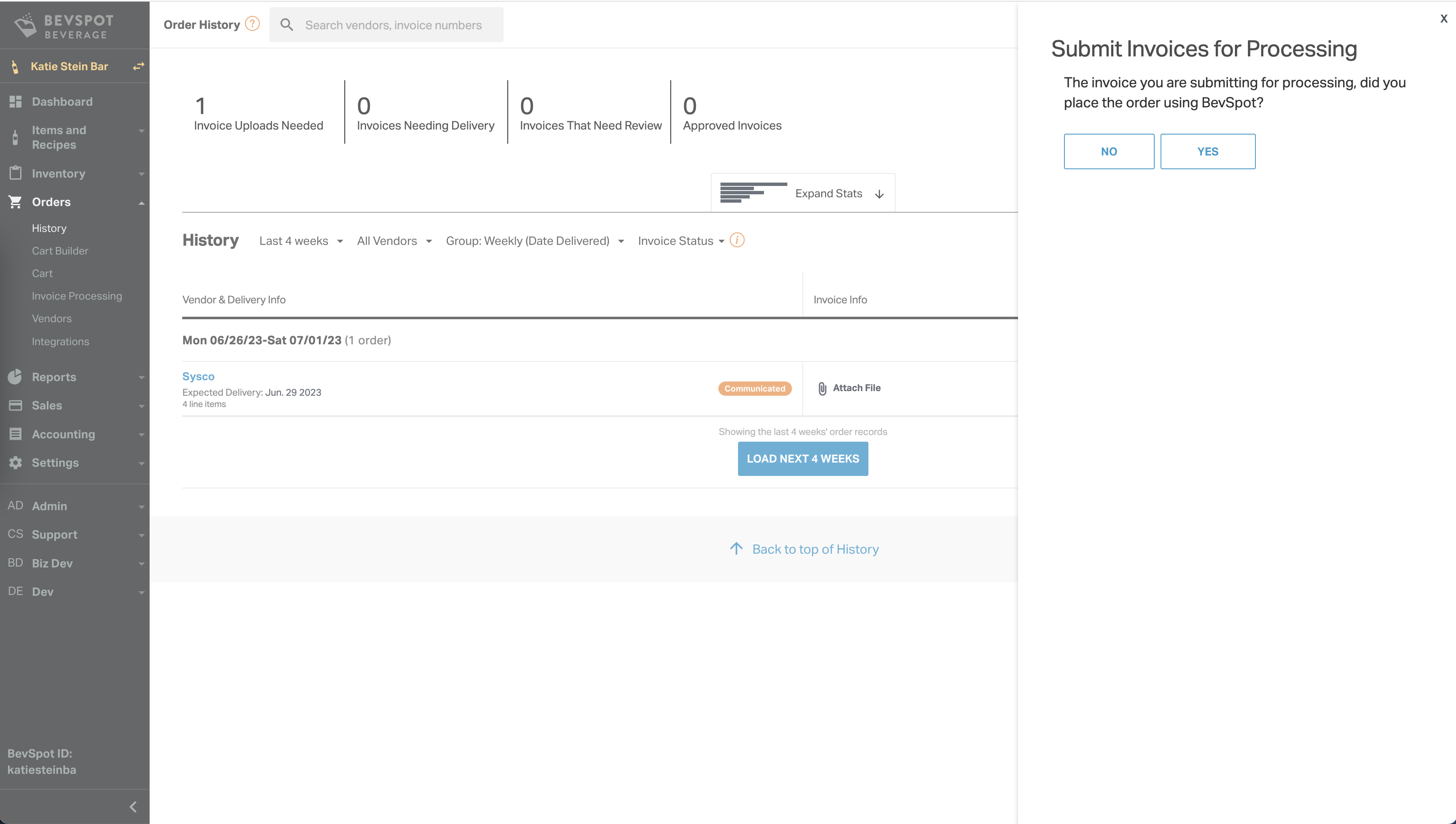
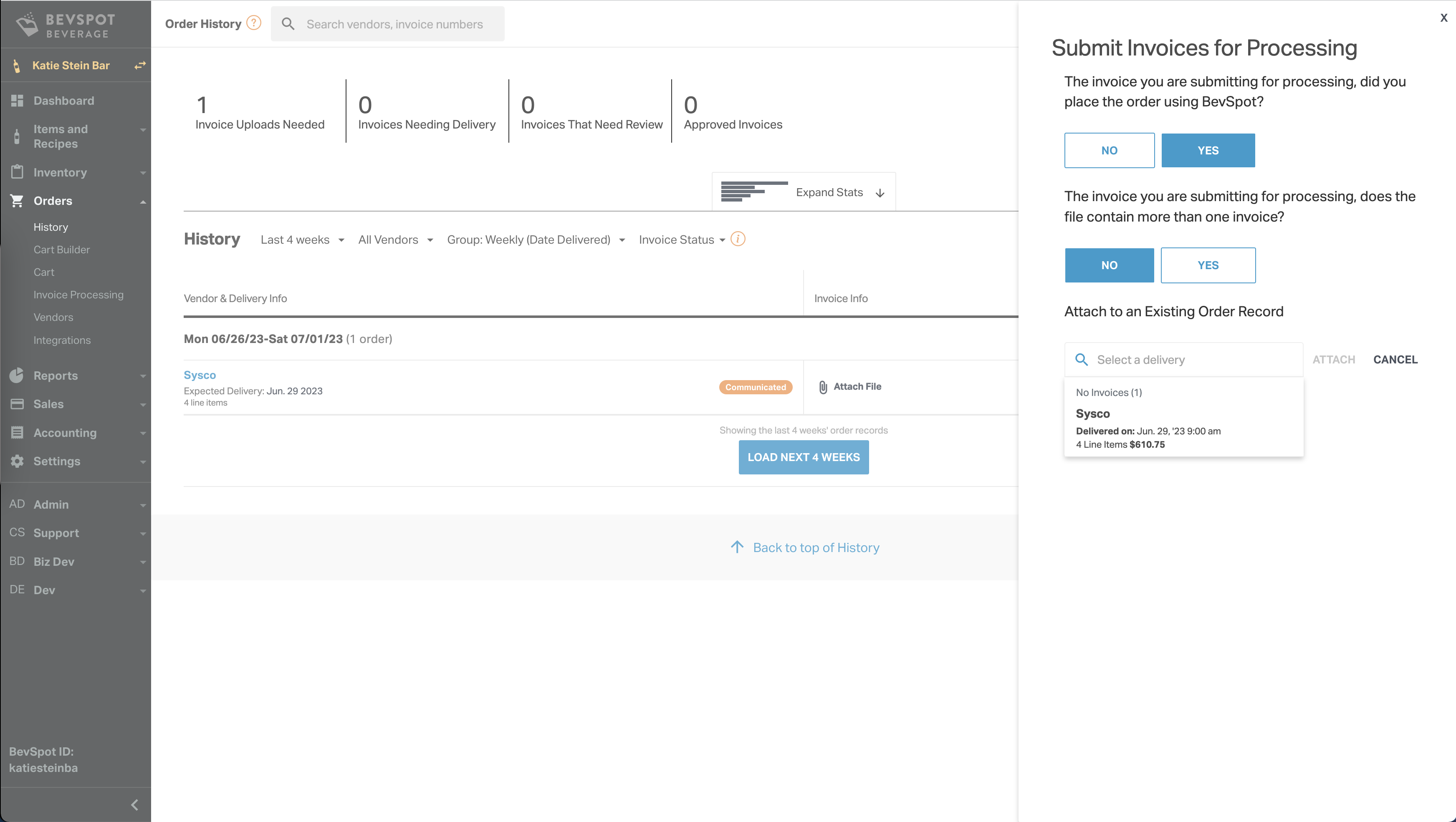
Next Steps
Efficiently processing invoices and linking them to order records is crucial for our users' success. Our
upcoming features will involve utilizing AI to identify received items on the invoice and compare them to the
ordered items, enabling us to identify any missing items.
We plan to integrate with accounting systems for restaurants and bars, allowing them to manage their financial
records with accurate, synced data. Ultimately, we intend to provide the capability to pay invoices directly
through our application.
Throughout these future features, we will continuously iterate on the new user interface based on valuable
feedback from users as they engage with this feature more and more.